下载软件包
https://tuxera.com/opensource/ntfs-3g_ntfsprogs-2016.2.22.tgz |
安装依赖
yum -y install gcc gcc-c++ |
编译安装
tar zxvf ntfs-3g_ntfsprogs-2016.2.22.tgz |
挂载测试
mount -t ntfs-3g /dev/sdb1 /opt/genewiznj/usb |
No Pain No Gain
#!/bin/bash |
适用范围
所有带有BMC 模块的浪潮服务器产品及Linux操作系统。
功能说明
fru-change 工具用于对本地和远端服务器上FRU 设备信息的修改。
FRU可修改字段明细
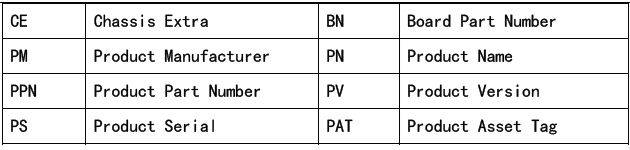
命令格式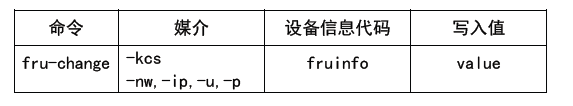
-kcs:表示在服务器本机上通过KCS 方式改写FRU 设备信息
-nw:表示通过网络改写远端服务器的FRU 设备信息
修改服务器位置信息(修改即生效,无需重启服务器)
查看修改信息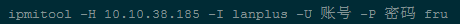
未修改前: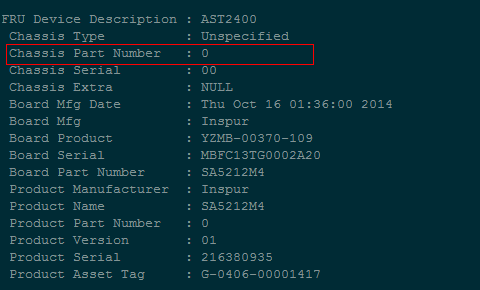
修改后: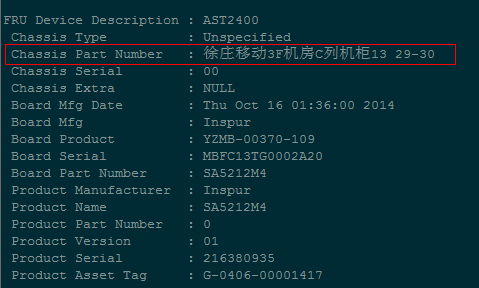
环境:centos6
[root@huidu_hx_127_88 ~]# /opt/MegaRAID/MegaCli/MegaCli64 -PDList -aALL |
options timeout:n attempts:n |
|
可以知道: