安装前提
- Node.js https://nodejs.org/en/
wget https://nodejs.org/dist/v10.4.0/node-v10.4.0-linux-x64.tar.xz |
- Git
本地部署环境为 CentOS Linux release 7.3.1611 (Core),Git已默认安装,版本为 git version 1.8.3.1,若未安装可以通过YUM安装 yum install git-core
Git版本若为1.7版本,通过如下命令安装git会出现如下错误curl https://raw.github.com/creationix/nvm/master/install.sh | sh
Please upgrade your git client.
GitHub.com no longer supports git over dumb-http: https://github.com/blog/809-git-dumb-http-transport-to-be-turned-off-in-90-days
安装hexo
npm install -g hexo-cli |
安装hexo常用插件
npm install hexo-generator-index --save #索引 |
hexo-admin配置
点击setup
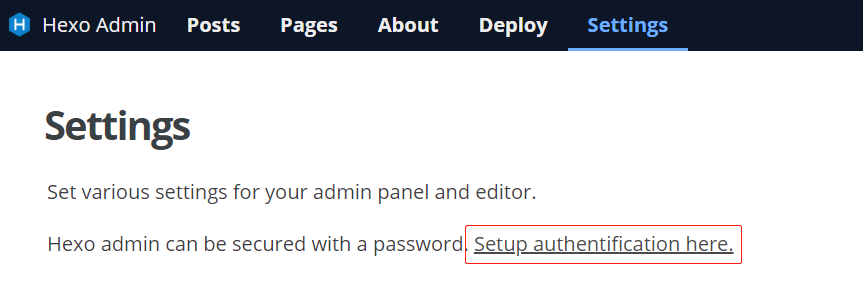
配置账号相关
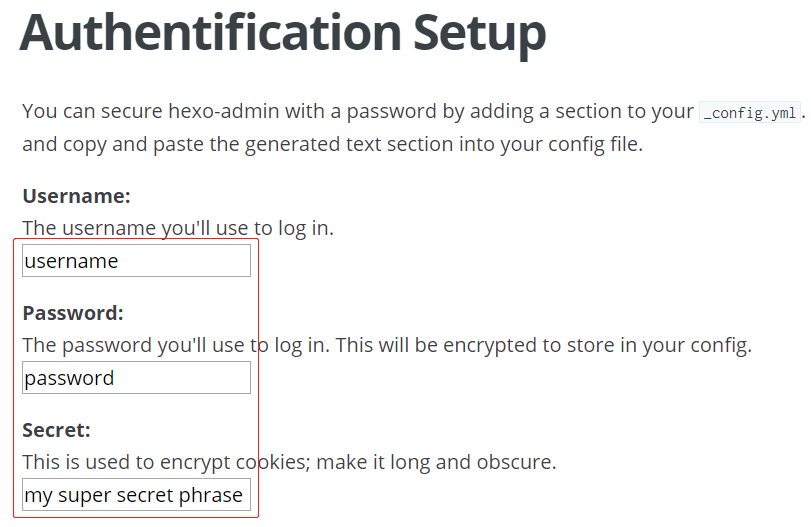
配置_config.yml
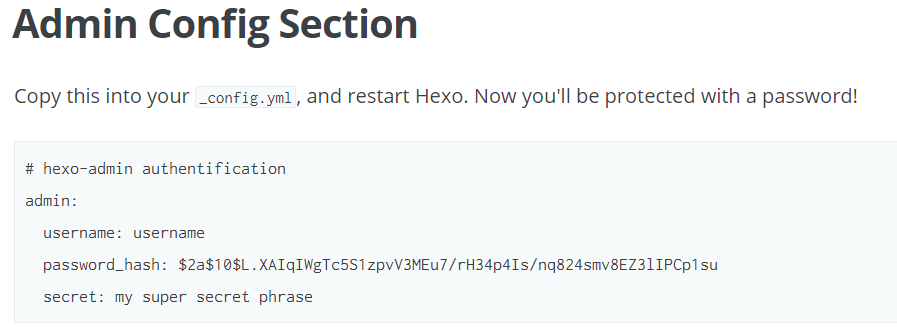
将自动生成配置信息插入站点配置文件_config.yml,重启hexo服务即可!
配置主页标签

hexo new page tags #标签 |
默认未创建相关标签主页,点击会出现404错误,创建即可!
hexo主题修改
安装
cd /opt/laohulab/blog |
官网:http://theme-next.iissnan.com
启用next主题
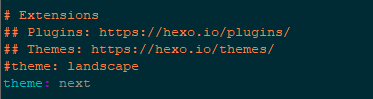
Next主题个性化配置
启用Gemini

4种模式,个人倾向于Gemini模式,以下的修改均基于Gemini
启用字符统计
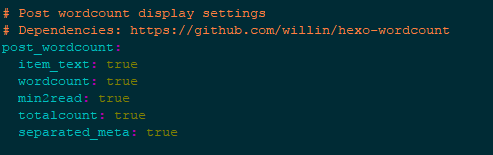
修改字体
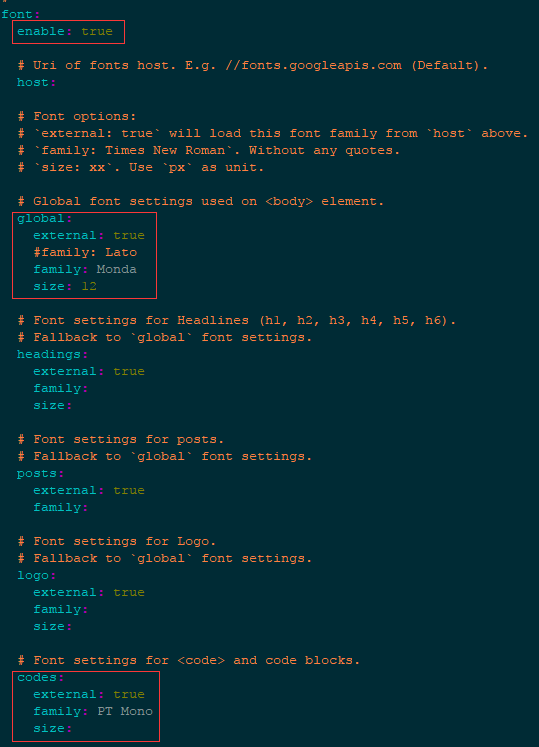
启用站点统计
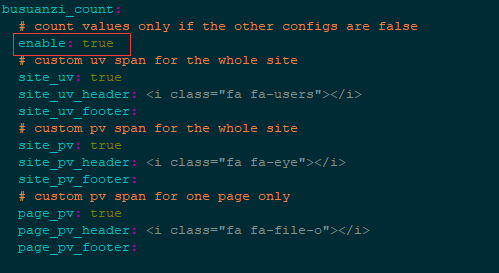
启用本地搜索
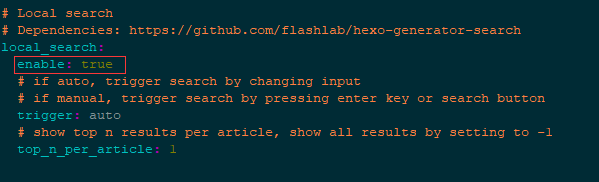
关闭fancybox功能
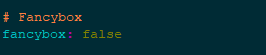
启用文章meta信息
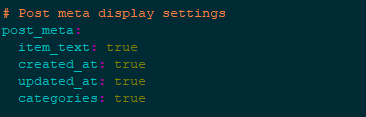
修改文章显示时间
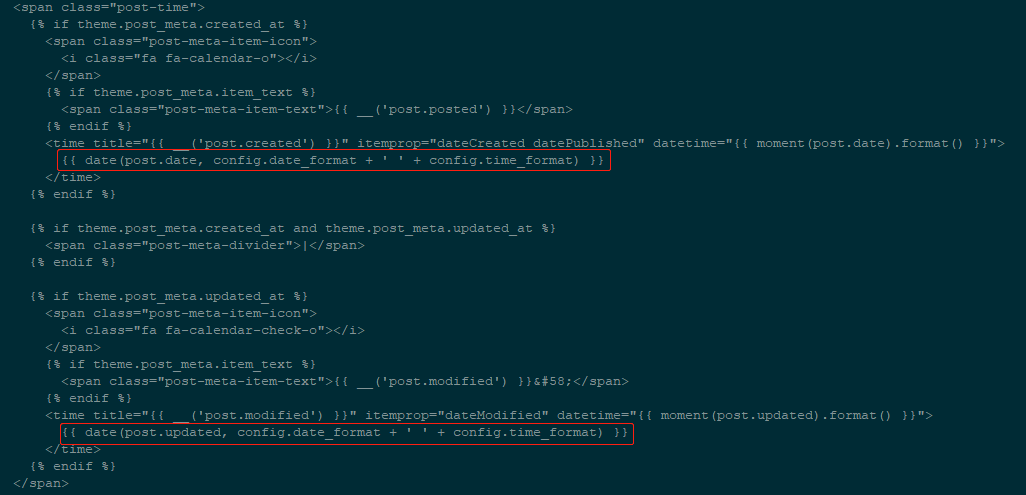
vim themes/next/layout/_macro/post.swig
默认仅显示日期,不显示时间,进行修改!
阅读量增加中文
vim themes/next/layout/_macro/post.swig
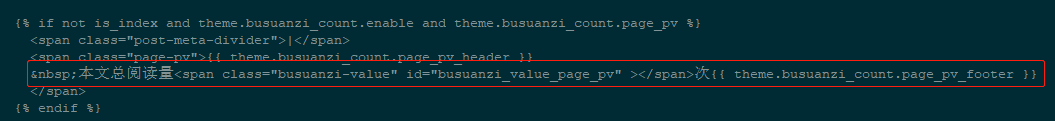
文章统计增加中文
vim themes/next/layout/_macro/post.swig
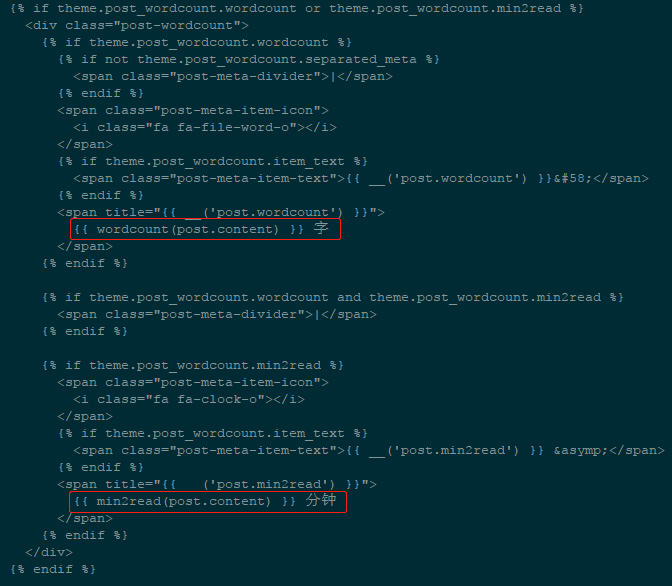
修改表格显示宽度和字体大小
vim themes/next/source/css/_variables/base.styl
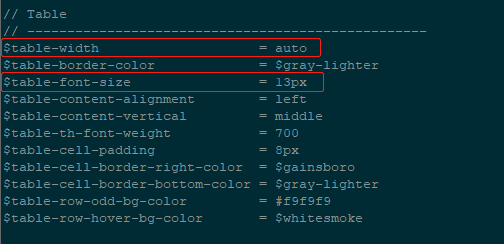
修改正文显示宽度
vim themes/next/source/css/_variables/Gemini.styl
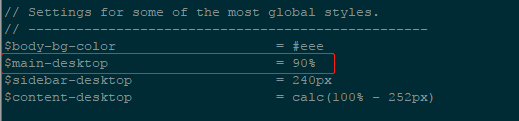
修改tag标签显示
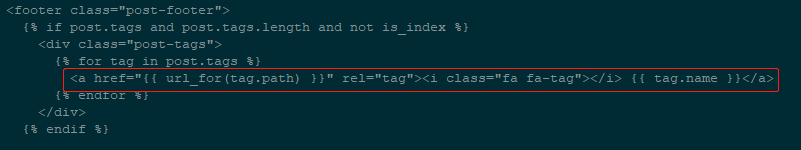
vim themes/next/layout/_macro/post.swig
将默认#号修改为
其他设置
vim themes/next/source/css/_custom/custom.styl 新增如下配置!//表头增加背景色
table th{
background:#f0f8ff;
}
//水平线由默认3px变更为2px
hr{
height: 2px;
}
//代码块预览显示,需要修改hexo配置文件,取消显示行号
.highlight .code pre {
white-space: pre-wrap;
word-wrap: break-word;
width: auto
}
//取消默认灰色背景,修改为绿色背景,文字白色
code {
background: #3fb618;
color: #fff;
}
//图片默认居中,修改inline-block,靠左对齐
img {
display: inline-block;
}